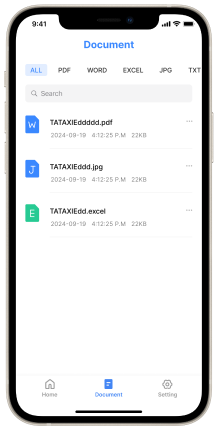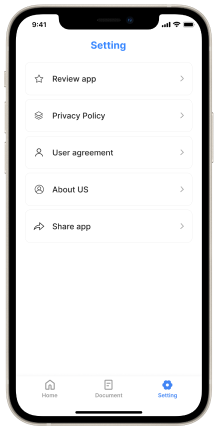Optimize your Ios™ home screen with PDF Reader Go
You consent to install PDF Reader Go from the Apple Store by clicking the button above. You also consent to this app's Terms and Conditions&--> Privacy Policy.
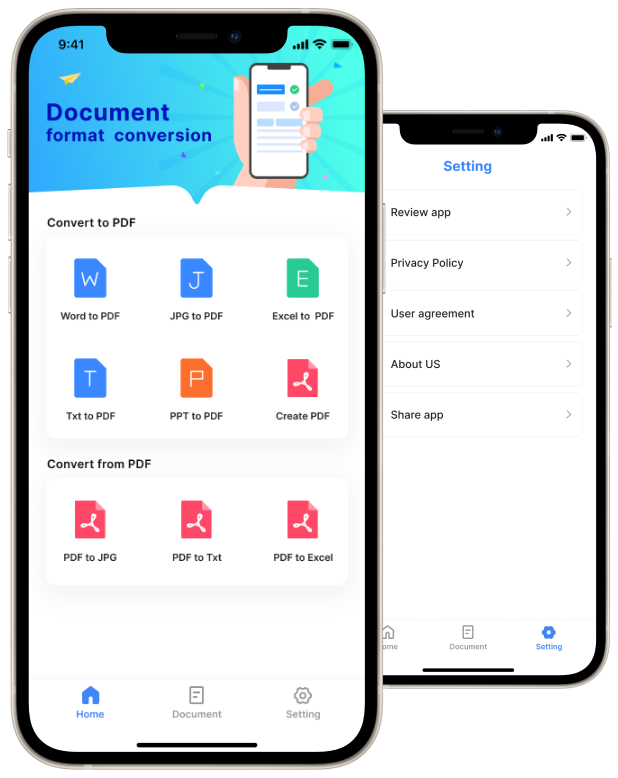
File Format Conversion & PDF

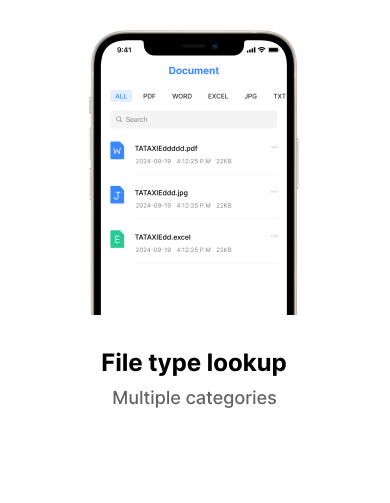
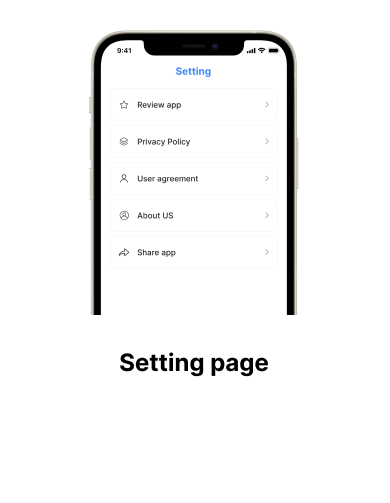
Select Functions and File Format Conversion

-

PDF format conversion
Select the required PDF format conversion function and upload the relevant format files that need to be uploaded.
-

File type lookup
Generate corresponding requirement format files, which can be viewed and searched for converted history files.
-

Setting page
Perform software settings and other operations.
Scan and save any QR code
Frequently Asked Questions
Here are answers to some of the most commonly asked questions about our PDF Reader Go. If you can't find what you're looking for, email us at [email protected], and we'll be happy to help.

What is an Android™ Launcher?
How do I install the app?
PDF Reader Go is available on the Apple Store. Click here to install it.
Can I access the converted filWhat is a file and how does the PDF Reader Go application work?
File format refers to a specific way in which a computer stores and organizes data. For other format files that need to be converted to PDF, the application will first parse the structure and content of the file. Depending on the direction of the conversion, the application will convert the parsed content into the corresponding data structure of the target format.
Is my uploaded data secure and private?
Your privacy and security are of utmost importance. Our application ensures that your scanning data is not stored or collected. It is only kept in the memory of the application and can be deleted if necessary. This application only decodes files and provides the information contained therein without compromising your privacy.
Can I access the converted file information for future use?
Yes, you can access information about the file through the "Document" tab, including the date and time of each scan, as well as the associated content or website links.
How do I access my apps on the homescreen?
The app drawer is where you'll find all of your apps, and it's accessed by swiping up on the home screen. Once you're in the app drawer, press and hold any app icon for a few seconds to add a shortcut to your home screen.
How do I change the search engine?
You can change your search engine from the Home Settings menu, which is accessible by long-pressing on the home screen. For step-by-step instructions.